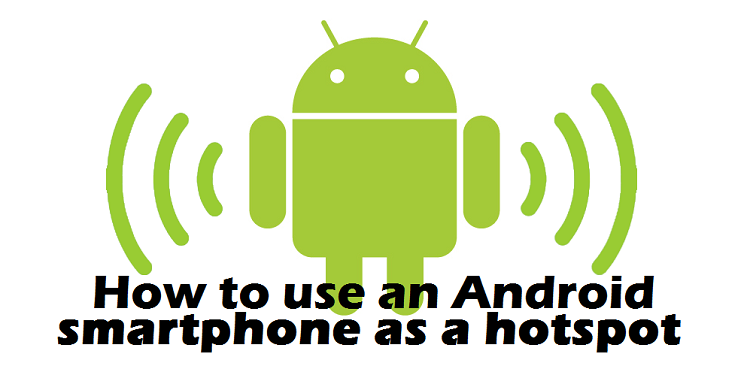 Android smartphones have the potential that you do not expect, some untapped because unknown.
Android smartphones have the potential that you do not expect, some untapped because unknown.
One of these is the ability to use your Android smartphone as a hotspot to share your data connection with other smartphone, tablets and notebooks.
Let's find out how to do it.
 |
Versione Italiana |
Access the Settings and select More

Access to Tethering & portable hotspot.

Now access to Set up Wi-Fi hotspot to configure the hotspot

In th popup insert a network name, select a security type (we recommend WPA2 PSK for safety) and enter a password. Now click on Save.

After configuring the hotspot you can turn your hotspot.

When the hotspot is turned on you will see this icon on your status bar.

WARNING: This will cause an increase of consuming data from your smartphone.

